Buying a laptop can be a real hassle; it’s a universal struggle at this point. With so many brands and options out there, we are easily confused, and let’s not forget that technical jargon that half of us don’t even understand.
Laptops come in all shapes and sizes and have varying memory and processing capability levels. Whether you are changing your old computer that is slowing down or buying your first one, follows this guide on choosing the perfect computer for you.
1. Your basic needs

In our experience, after setting a budget limit, knowing how to target your essential needs regarding the use of a laptop is crucial. So yes, this is often easier said than done. The important thing is to focus on the tasks you intend to perform most often or imagine to be the most “power-hungry” for the machine.
Are you looking for a laptop to manage your emails, browse the web and watch Netflix? Do you want to install specific software for your studies/work (Photoshop, Première, Lightroom, etc.) or even play? Are you thinking of using an office suite for your presentations or spreadsheet calculations? These uses do not necessarily require the same resources and impact the reference budget de facto.
2. Graphics card and hard drive
The integrated graphics card can do the trick if you plan to use your computer for office work or web browsing. On the other hand, you will have to invest in a dedicated graphics card if you do 3D modeling or play a lot of games. As for the hard drive, the market is dominated by SATA and SSD. The latter is less expensive than SATA, but it is more fragile.
3. Processor and RAM
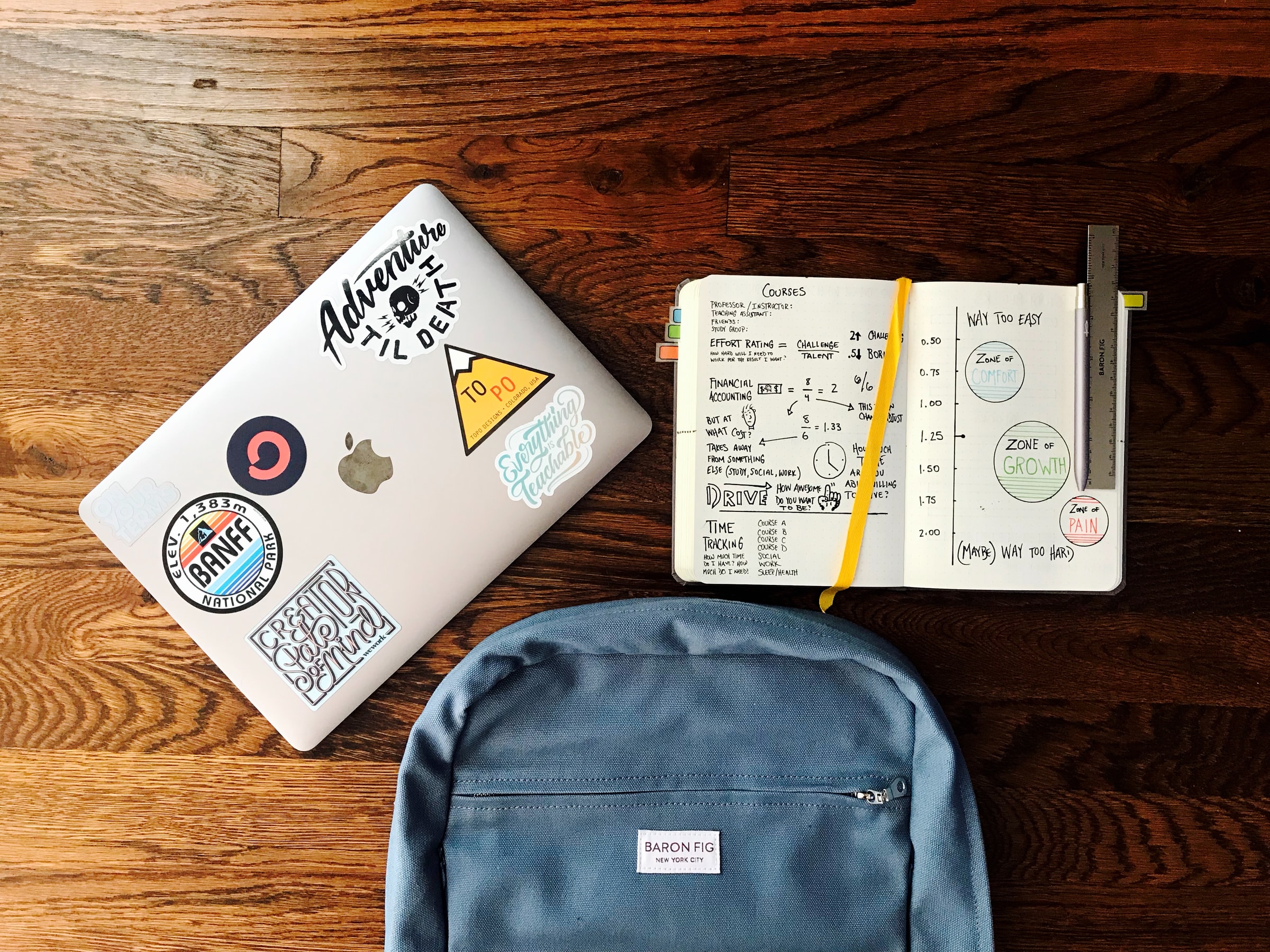
The brain of the computer, the process participates in the optimization of energy consumption and the distribution of tasks. Its role is to respond to all your requests. Intel and AMD are the two main brands on this market. It is always advisable to opt for a multi-core computer with multitasking capability.
The performance is also conditioned by the speed offered by the machine, which should preferably be high. As for RAM, the minimum recommended is 8 GB. You can easily find 4GB PCs running Windows or Chrome OS on the market at very low prices, but they lack performance.
4. The different types of laptops
On the market, there are mainly four types of laptops. The classic models are the most versatile and are multi-purpose: office, work, video, internet, photo, etc. They are relatively simple and are not necessarily suitable for heavy resource consumers.
With the popularity of touchscreens, touchscreen laptops have also become popular in recent years. They are especially appreciated for their technological and rather avant-garde character. The ideal is to turn to models with a 360° rotating screen or a detachable screen.
The hybrid laptop is also one of the revolutions of recent years. It is possible to dissociate the keyboard part from the screen to have a touch tablet. Finally, gamers also have a laptop computer specially designed for their needs. These PCs are equipped with an HD to 4K screen, a powerful graphics card, 6 to 16 GB RAM, and a powerful Intel Core i7 processor.
5. Screen size

The screen size plays a key role in the comfort of use. This parameter also has an impact on the cost of the computer and especially on the portability of the device. If you have to carry your PC around a lot, you should choose a screen size between 11 and 13 inches. For home use and occasional transport, 14 to 16-inch screens are suitable. Finally, nothing is better than PCs with 17 inches and more for home use only.
6. The operating system
There are mainly three operating systems offered on the market, namely Windows 10, macOS, and Chrome OS. If you’re more of a video game fan, don’t hesitate to choose Windows 10, which has a wide range of features. On the other hand, if you are looking for a more streamlined and fluid interface, macOS is better suited to your needs.
The stability of Apple’s computers lies in the fact that it is the only brand on the market to offer PCs compatible with its operating system. If you prefer Chromebooks, you will have to turn to Chrome OS, which gives you easier access to all Google services: Chrome, Google Drive, Gmail, etc.
Sound off in the comments section below and tell us what you want to read next and if you want to read more about laptops.


One reply on “Top 6 Simple Tips For Choosing The Perfect laptop”
[…] Sound off in the comments section below and tell us what you want to read next and if you want to read more about laptops. […]