4 Easy Steps to Listen to Music Online!
Summary
– Step 1: Use a streaming service like Deezer or Spotify
– Step 2: Watch clips on YouTube
– Step 3: Listen to WebRadios
– Step 4: Explore SoundCloud
Listening to music online, i.e., via the Internet, from a computer, smartphone, or tablet, is one of the favorite activities of Internet users worldwide. Today, there are many ways to listen to music legally and often for free: using a streaming service, watching clips on YouTube, listening to WebRadios, or exploring SoundCloud…
This practical sheet explains how to listen to music online.
1. Use a streaming service like Deezer or Spotify

Streaming is simply the distribution of music via the Internet. In recent years, the number of platforms has multiplied. Deezer and Spotify are probably the best known and most used. The French Deezer has a catalog of over 35 million tracks. Spotify is close behind with 30 million. You can enjoy these services via a web browser or a dedicated smartphone application.
In both cases, a subscription with ads allows you to use the service for free. A paid subscription (about $9.99 per month) will enable you to listen to unlimited music without ads. All of them also offer a family subscription ($14,99).
The sound quality of Deezer and Spotify is comparable: excellent without being a high definition. Both platforms are also very social network-oriented, with features to follow your friends and share your playlists. Finally, each will introduce you to new artists via personalized playlists or recommendations. Deezer offers live events for its artists called Deezer Sessions.
Apple Music and Google Play Music are competing in this already busy market, with, of course, a heavyweight on Apple/Android smartphones and tablets users, with similar offerings in terms of pricing and features.
2. Watch clips on YouTube
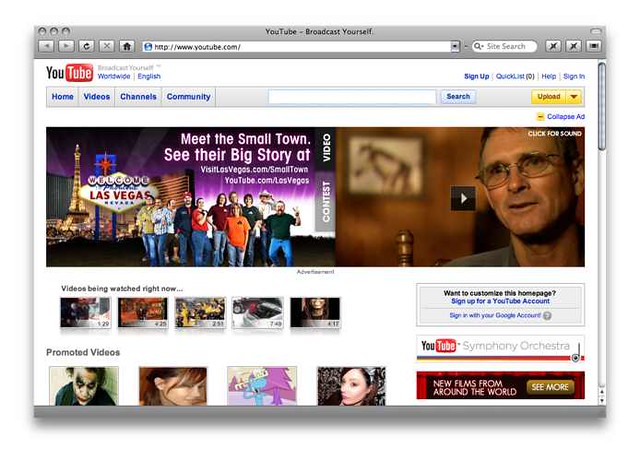
The famous video-sharing platform has become a must for all known and lesser-known artists. You can find clips and sometimes karaoke versions with the lyrics of most songs. The quality will not necessarily be at the same level as streaming services, but you will have the image as a bonus! Some videos require you to watch an ad before they start.
To use YouTube, go to the site and search for a song title or artist name.
3. Listen to WebRadios

There are two types of Internet radio stations:
– The so-called official FM radio stations are online and can be listened to live without a radio via a web browser or a dedicated smartphone application. Search for the radio station’s name in a web browser or on the App Store/Google Play to find the application. You can then listen to the live stream. The vast majority of radio stations also offer podcasts, which are replays of programs usually broadcast 24 hours after the live broadcast.
– Online radios exist only on the Web. There is an infinite number of them, all over the world, and for all tastes! The TuneIn app offers a great selection.
4. Explore SoundCloud

SoundCloud is a social network for streaming music. Many bands, musicians, or singers, known or to come, use it to share their works. It’s a great place to discover new artists.
Visit the site to explore the catalog. A free 30-day trial without advertising is available.
Want to read more on technology and computers?
In our upcoming publication, we will be talking on:
- Advertising on Facebook;
- Create a Facebook Pro Page;
- Build a Wifi Antenna;
- How to Watch a Movie on the Internet.

