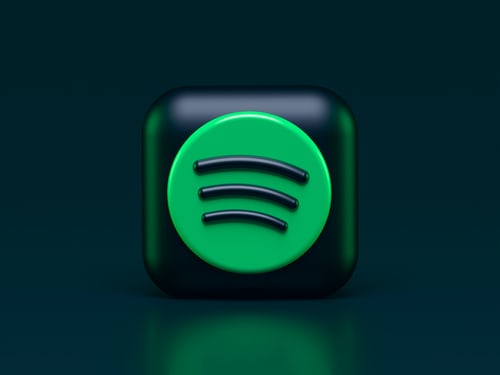Spotify is the world’s most popular music streaming service. According to Forbes, Spotify had 83.1 million users in October 2021. If you’re anything like me, you’ve been a Premium subscriber for years. However, on the other hand, Spotify is continuously updating, adding new features, and changing its layout, so there’s probably a lot you don’t know – after all, being a paid member is about more than simply ad-free listening and offline downloads. We’ve compiled a list of the greatest Spotify tips and tricks to help you get the most out of your membership.
1. Downloads

Some people use the free version of Spotify, but if you are a premium subscriber, you should download songs, podcasts, or even whole albums, which will be available offline. Having your tracks available offline is the best when you know you are going to places where you won’t have internet connectivity or even service.
Now that you have downloaded your fave, you will manage these. Even though Spotify makes it difficult, you can still erase all your downloaded songs. Open the app, pick “Your Libary,” and then the large “Music” option at the top of the screen. Then choose either Playlists or Albums, depending on what you want to control, then swipe up to reveal a search box. Select Downloads from the drop-down menu after selecting the Filters button. You may view all of your downloaded playlists and albums from here and then delete them one by one.
2. Group Playlist
Have you ever heard of ‘Collaborative Playlists‘? This is a God-sent feature that Spotify is proposing to us. It allows you and a group of friends to share playlists, with each person having the ability to add, delete, and reorder music on the Collaborative Playlist. To share a playlist, simply open it, click the ellipses next to it, and pick “Make collaborative.” After that, tap the ellipses once more and select share. And, voila, you can now listen to your best friend’s new favorite song…
3. Group Session

After the group playlist- now the group session, Spotify is doing everything to try and bring us closer to each other. This is one of the newest features of Spotify. Still, unlike the playlist, a group Session is more of a momentary listening session where anyone can take control of the music from their smartphone rather than contributing to a playlist, like with Collaborative Playlists. Because it needs scanning a QR code to sync up, and the music will only play from one source, this can only be done with others in the same location. If you want to start your own Group Session, simply play a song on Spotify, choose the “Devices Available” logo, and choose “Start a group session”; if you want to join someone else’s Group Session, choose “Scan to Join.”
4. Different Quality
There are different quality streams, and you can easily upgrade yours. Normally the app stream quality is set at 96 kbp/s, but if you are a premium user, you can switch to 320 kbp/s. To do so, go to your Settings, then Music Quality, and select Very High.
5. Sing-Along
Real-time lyrics, which show you the words of the music you’re listening to so you can sing along in real-time, have been one of Spotify’s most requested features. Spotify began rolling out the function in early 2020, but it isn’t yet available to all users.
Spotify is giving you a lot of advantages through the numerous upgrades, and I believe that there is a further upgrade that will be available shortly. In the comments, let us know what you think about the new features Spotify has implemented…