How to Choose Your Computer RAM
Contents
– RAM: storing computer data
– Different formats and types of RAM
– RAM: compare and choose for your computer
– Cost of RAM: from $20 for a computer
In the central unit, also called tower for the desktop computer, we find the graphic card, the sound card, the hard disk, the DVD drive, the processor, the motherboard, and the RAM.
RAM: storing computer data
The computer cannot start without RAM
The computer’s random access memory, also known as RAM, stores temporary computer information.
The computer stores data while processing in RAM, but this information is erased when the computer is turned off.
RAM is a read/write memory that processes data from the processor, the hard drive, and peripheral devices such as the DVD drive.
RAM is a small plastic strip with chips and integrated circuits inserted into the motherboard.
Different formats and types of RAM
Each format is recognizable by its particular notches.
There are different formats of RAM:
– RIMM: these memory arrays have 184 connectors (pins) with a capacity of 64 bits.
– DIMM: RAMs in the DIMM format have the particularity of having connectors on each side, with a minimum capacity of 64 bits and 168 connectors. This is the most common format.
– SIMM: memories with 30 or 72 connectors and a capacity of 8 or 32 bits. This format has not been used for a few years and is only found in older computers.
– SO DIMM: RAM format for laptops.
In addition to the RAM format, we must also differentiate the types of memory modules:
DRAM is an old format that is no longer used but can be found on old machines.
– SD RAM: The SD-RAM type is also only found on older computers. They have a DIMM 168 format.
– DDR SD RAM: DDR RAM was mainly found on entry-level computers. This type is less and less widespread. DDR memory modules are in DIMM 184 format. They are twice as fast as SD RAM and range from 100 to 275 MHz.
– DDR2 SD RAM: When it first came out, this type of memory was mainly installed in high-end computers, but now it is one of the most widely used types of memory. DDR2 are in DIMM 240 format and are twice as fast as DDR SDRAM; they have a frequency of 200 to 533 MHz.
– DDR3 SD RAM: the most recent type of memory array, DDR3 arrays are in DIMM 240 format. They are twice as fast as DDR 2 in data processing and have a frequency of 266 to 400 MHz.
RAM: compare and choose for your computer
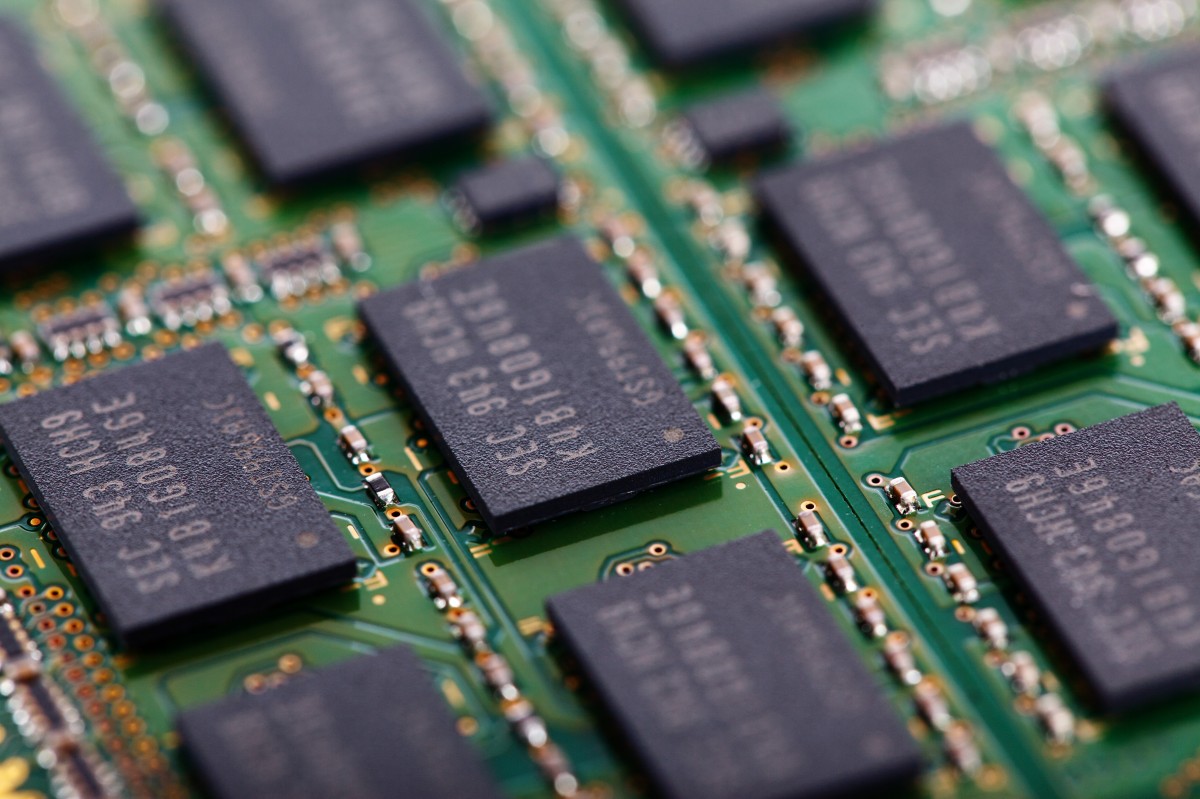
To choose your RAM, you should compare many elements, including:
– storage capacity,
– access and cycle time,
– throughput,
– the format,
– the type of memory,
– quality,
– the brand.
Here is a table explaining these different elements:
|
Criteria for choosing a computer’s RAM |
|
|---|---|
|
Capacity |
The more memory a computer has, the faster it performs calculations: – Recent and slightly older memory arrays can range from 256 MB to 4 GB, – The current standard capacity is 2 GB. ◦ If the computer has the dual or triple chanel allowing to insert several memory strips, it will be better to choose two strips of the same capacity rather than one. ◦ For example, take 2 strips of 1 GB rather than a single 2 GB. – The maximum possible capacity of RAM is determined by the motherboard: depending on the motherboard it will therefore sometimes not be possible to put more than 1 or 2 GB of RAM. |
|
Access time, cycle, throughput |
– The access time of the RAM corresponds to the time between the request to read and write data: the shorter it is, the faster the memory. – We can also compare the cycle time between different RAM modules, which corresponds to the minimum interval between two successive accesses. – The speed of the RAM will also be influenced by its throughput, which influences the volume of information exchanged per unit of time. The data rate is indicated in data rate per second. |
|
Format and type of RAM |
– The choice of format and type of RAM will depend on the type of motherboard. – It is important to know that formats and types evolve rapidly and follow the evolution of motherboards. |
|
Brand and quality |
– It is possible to find generic RAM, i.e. without visible brand. However, these memory sticks are generally less reliable than branded memory sticks. – The most reputable brands in computer memory are Corsair, Kingston, and Crucial. |
Cost of RAM: as low as $20 for a computer
Currently, a RAM array costs between $20 and $200. This price is mainly defined by the modules’ capacity, quality, and brand. This price is mainly defined by the modules’ capacity, quality, and brand.

