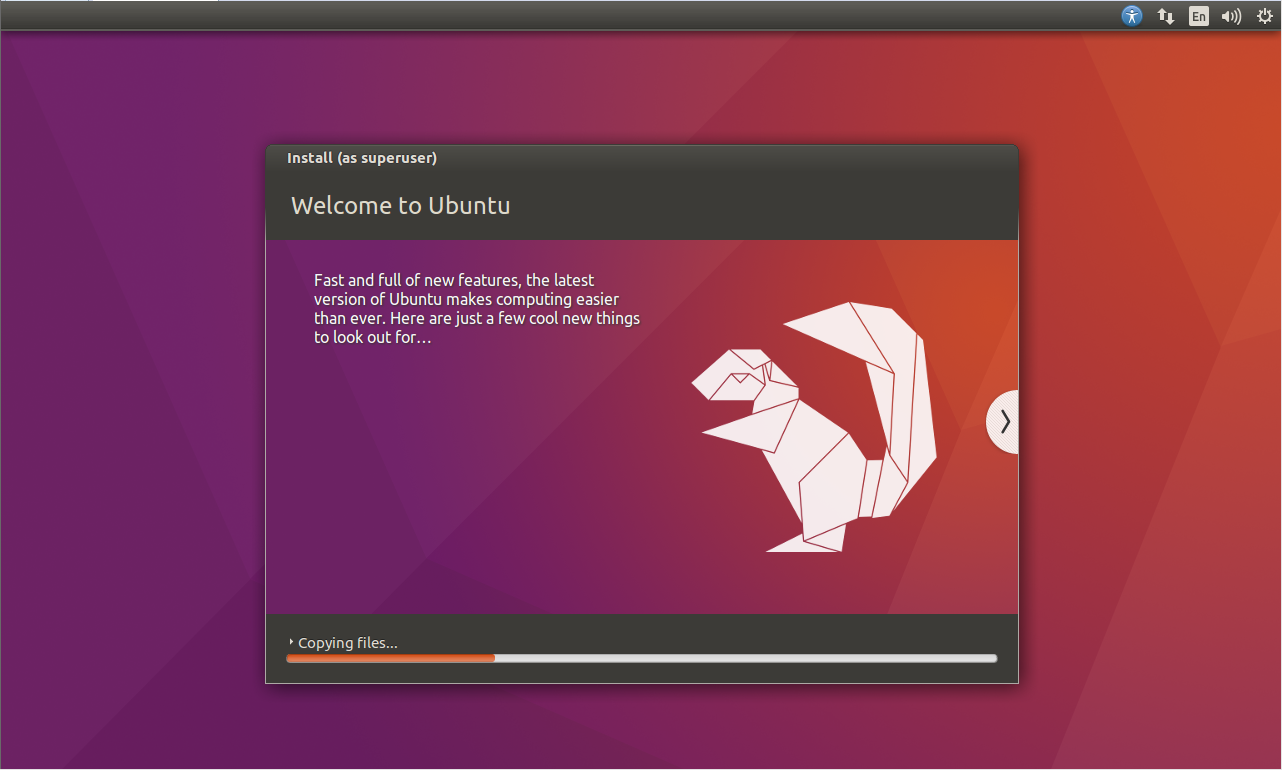Read This Before You Install Linux Ubuntu!
Contents
– Linux Ubuntu: different operating systems
– Linux Ubuntu: operation
– Installation of Linux Ubuntu
– Linux Ubuntu software
The computer requires an operating system to function. Here are the three main ones: Windows, Mac, or Linux Ubuntu.
Linux Ubuntu: different operating systems
GNU/Linux: a family of free operating systems
GNU was born in 1983; it is an operating system. In 1991, it was completed by the Linux kernel.
The GNU tools work, while Linux controls the hardware and manages the drivers. Some devices do not have a driver for Linux and will not run it.
GNU/Linux uses its own file system and, unlike Windows, does not use a partition letter.
Therefore, the tree structure always starts with the root: “/”.
GNU/Linux recognizes NTFS and FAT 32 disk partitions but uses the type “ext + digit” format.
Good to know: When buying computers, it is important to check if they are designed for Linux.
Ubuntu: a free operating system distributed by GNU/Linux.
Ubuntu is aimed at individuals as well as professionals and organizations.
It is possible to access this operating system’s source code, modify it, and redistribute it: we speak then of an Open-source operating system.
Marc Shuttleworth, a South African entrepreneur, is at the project’s origin. The first version of Ubuntu was released in 2004.
Each new version of Ubuntu is numbered according to the year and month of its release.
Example: Ubuntu 20.04 (Focal Fossa): for April 2020.
There is approximately one new version of Ubuntu every six months.
Linux Ubuntu: operation

Linux Ubuntu: the different versions
Ubuntu is declined in different versions with:
– Ubuntu standard;
– Edubuntu: version designed for education;
– Kubuntu: operating system that uses the graphical environment KDE;
– Xubuntu: light and functional operating system for computers that do not have a powerful configuration;
– Ubuntu mini PC edition;
– Mythbuntu: multimedia center and TV recorder;
– Ubuntu studio: dedicated to multimedia creation;
– Ubuntu Touch: dedicated to smartphones.
All versions of Ubuntu are compatible with each other. There are also two types of versions:
– stable version: the operating system with 18 months of support, with automatic updates;
LTS version: This version of the operating system “Long Term Support” with technical support extended to 3 years.
Ubuntu Linux graphical environment
The graphical part of Ubuntu is managed by a server called “xorg”. It controls the definition of the screen resolution, the display of programs…
A customizable graphic environment then manages the browsing windows.
Depending on the version of Ubuntu, this graphic environment will be GNONE or KDE. But it is also possible to change it or add other graphical settings.
Installation of Ubuntu Linux
You can install Ubuntu in 32 or 64 bits. Most computers will be compatible with the 32-bit version.
To install Ubuntu, you can either:
– download the installer from the Internet and burn it to CD;
– or order a free CD with ShipIt.
Then insert the CD into the computer and turn it on. The computer must then be configured to start a transfer from a CD. Usually, the Bios is configured like that by default.
It is possible to install Ubuntu Linux with another operating system like Windows or Mac. However, it will have to be installed in another hard disk partition.
The Grub program allows you to choose the operating system you want to use.
It is also possible to import data from Windows.
For those who just want to try Ubuntu without modifying their computer, it is possible to test Ubuntu in a Live session without any installation on the computer.
Ubuntu Linux software
Ubuntu is installed with a hundred software by default, but it is also possible to install other software available for GNU/Linux.
Among the software installed by default we find:
– Internet browser: Firefox;
– Office suite: OpenOffice;
– Multimedia player: Totem.
With Ubuntu, there is no need to install an antivirus because the operating system is automatically protected against viruses.
Good to know: If you were used to working with some software running under Windows, you should know that not all of them are compatible with GNU/Linux. However, all software offered for GNU/Linux is free.