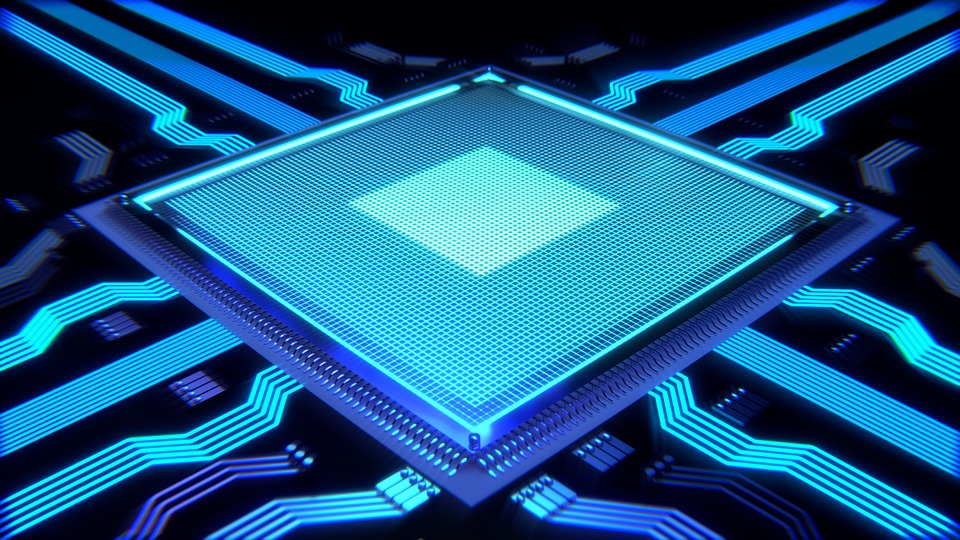How to Choose Your Computer Processor
Contents
– Processor: the brain of the computer
– Processor: criteria to choose it well
– Computer processor price: starting at less than $100
The central processing unit, the heart of the computer, comprises several components: the motherboard, the RAM, the graphics card, the sound card, the hard disk, the DVD drive, and the processor.
The processor is also called the microprocessor or CPU.
Processor: the brain of the computer
The processor is the brain of the computer.
It is a computer chip with different parts linked together by “bus” connections.
The computer’s processor is located on the motherboard: it is equipped with a fan placed on top to cool it.
What does the processor do for the computer?

The processor processes information and executes instructions:
– It works like a quartz clock with more or less rapid rates: we speak then of the processor’s frequency.
– The processor works in binary language: 0 and 1.
Different models of computer processor
There are different models and brands of processors because their technology is constantly evolving.
The leading brands of processors are the following:
– AMD: with Athlon or Duron processors;
– Intel, Celeron, or Xeon processors.
We also find the following processor brands: Acer, IBM, Dell, etc.
Criteria for choosing a computer processor
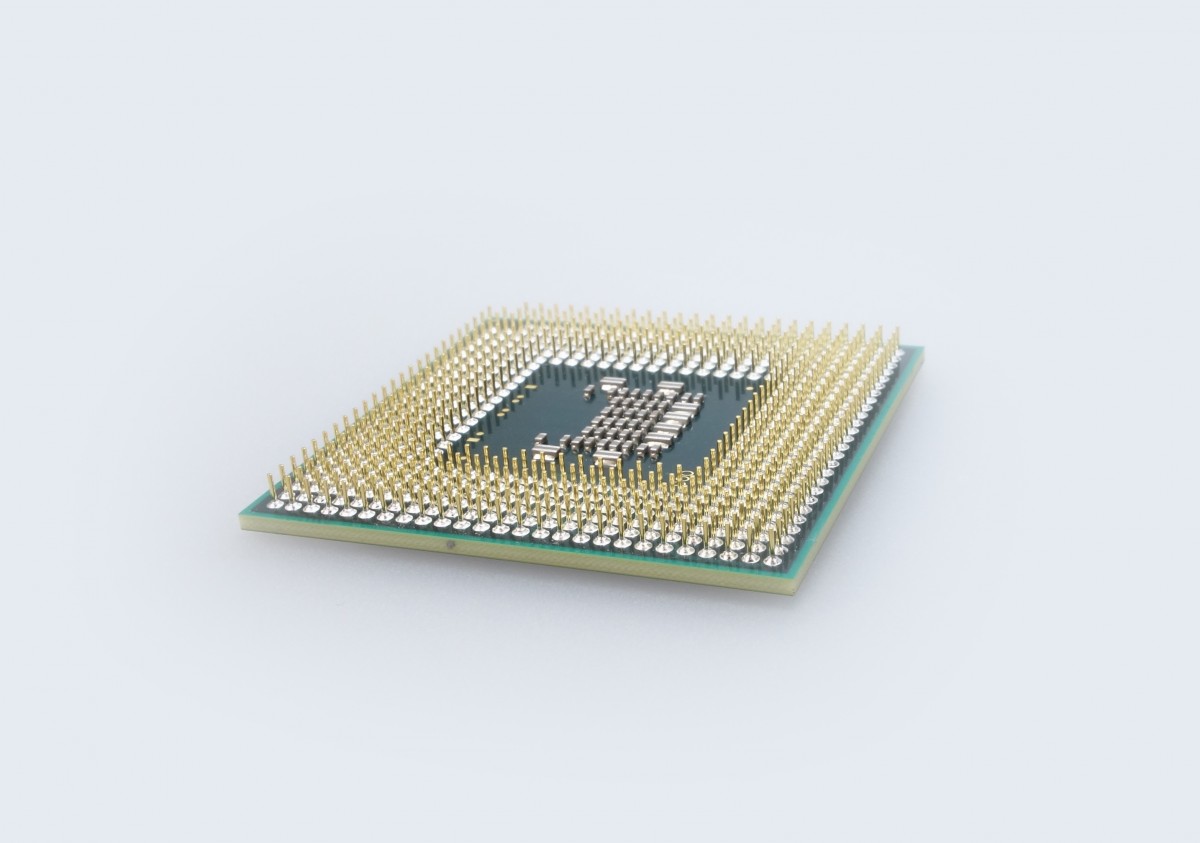
Here is a summary table that develops the various essential criteria for choosing a computer processor:
|
Criteria for choosing a computer processor |
|
|---|---|
|
Frequency |
– Newer processors perform better than older ones with the same or lower frequencies. – The frequency of the processor has a strong influence on its performance: the higher the frequency of the processor, the faster the processor processes instructions. – The frequency of the processor can be expressed in MegaHertz (MHz) or GigaHertz (GHz), knowing that 1 GHz = 1 000 MHz |
|
Bus frequency |
The frequency of the system bus is also important. The higher this frequency is, the more powerful the processor will be. |
|
Cache memory |
– The processor’s cache memory allows the processor to be efficient in processing applications. – The cache stores the data that is most often used by the processor. – The cache memory can be distributed over one, two, or three levels. |
|
Connection to the motherboard |
– The processor is attached to the motherboard by the “socket” or “slot”: the more holes the socket has, the better the quality of the processor. – So we differentiate processors according to the number of holes in the socket. For example, an Intel Core i7 processor uses an LGA-1366 socket. – Be careful! Whatever the method of connection to the motherboard, it is important not to twist the pins of the processor when installing it. |
Computer processor prices: starting at less than $100
Processor prices range from under $100 to $200+: this varies from one model and brand of processor to another.
Here is an idea of the prices you will find on the market:
– Entry-level processor (mini PC): for these processors, you will find a selection ranging from under $100 to $120.
– Mid-range processor (desktop and standard laptop): these processors range in price from $120 to under $200.
– High-end and very high-end processors (pro computer and server): these processors are priced from $200 and up.
Good to know: When buying a processor, you should also ask about the price of the compatible motherboard to match your budget…
Hope this post will help you choose your computer processor. Stay posted for our upcoming publication which will tell you more about what the central unit of a computer is made of.