How to Choose Your Computer Motherboard
Contents
– Motherboard: the nervous system of the computer
– Motherboard: compare and choose with criteria
– Price of a motherboard: from $100
The central processing unit is the heart of the computer. It comprises several components: the RAM, the graphics card, the sound card, the hard drive, the DVD drive, the processor, and the motherboard.
Motherboard: the computer’s nervous system
The motherboard is a large printed circuit with connection ports.
It supports many elements such as:
– the processor
– the memory,
– the graphics card,
– the input and output connectors.
The motherboard also integrates components such as:
– Bios, battery, chipset,
– CMOS, bus system.
Some motherboards also have an integrated network card, graphics card, and sound card.
It is also possible that a motherboard can support multiple processors managed symmetrically or asymmetrically.
The main manufacturers of motherboards are the following:
– NVIDIA,
– ATI,
– MSI,
– ASUS.
Motherboard: compare and choose with criteria
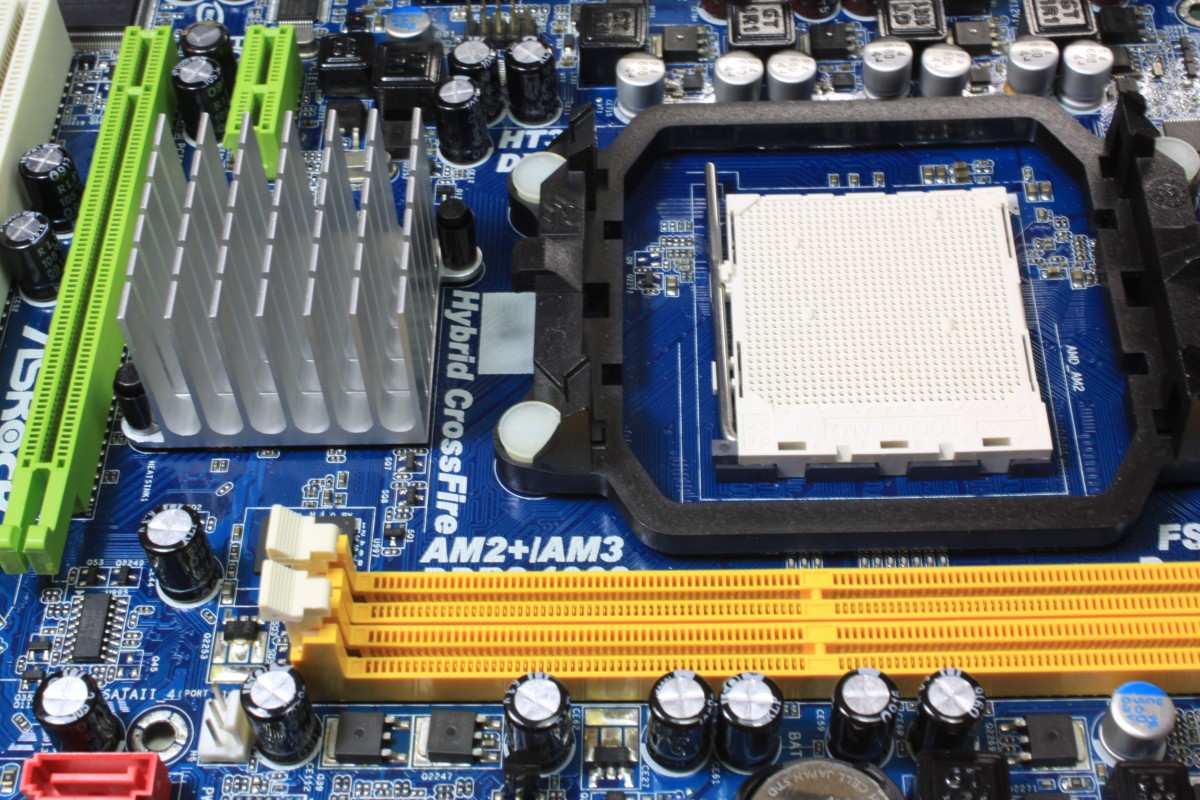
When you decide to assemble your computer yourself or buy a computer from an assembler, you can choose the configuration and components of your computer.
So, here is a table gathering the essential points of comparison to choosing your motherboard:
|
Criteria for choosing a motherboard |
|
|---|---|
|
Motherboard format |
– The choice of the motherboard format will affect the choice of the case. – The most common format is the ATX format, which is a size corresponding to standard towers. ◦ This motherboard format offers good heat dissipation and optimal connection of peripherals. ◦ However, the ATX format is also declined in micro ATX and mini ATX for small cases or even mini computers. – There is also the BTX format, designed by Intel, which exists in standard, micro, and pico sizes for small cases and mini PCs. |
|
Chipset |
– The chipset is the part of the motherboard that manages the data exchange between the different components. – The more recent you choose a chipset, the greater the possibilities to upgrade your computer. – The chipset may or may not integrate a graphics card and a sound card. ◦ This way you won’t have to buy additional cards. ◦ However, for high-performance sound and graphics, better to buy independent cards. – If your motherboard has a chipset with a sound and graphic card, it will be possible to disable them to add independent cards. |
|
Processor support |
The motherboard can have 2 different types of processor support: – Slot: the processor is attached vertically, with a rectangular connector. – Socket: the processor is connected to the motherboard in a square connector composed of small connectors into which the processor is inserted. |
|
Input / output connectors |
– The number of connectors and the types of connectors vary from one motherboard to another: it is, therefore, essential to check if the motherboard offers all the connectors you will need. – All motherboards will offer inputs/outputs of the type: ◦ mouse, ◦ keyboard, ◦ USB, ◦ audio, ◦ Ethernet, ◦ parallel, ◦ serial, ◦ VGA. – The number of USB ports is important because most of the time, several USB ports are used at the same time. |
Price of a motherboard: from $100
The price you will put into your motherboard depends on the type of computer you need.
Prices will vary depending on whether you’re looking for a first computer, an intermediate computer or an advanced computer.
You’ll find entry-level motherboards for under $100.
Otherwise, you’ll need to spend between $150 and $350 for a mid-range card, and over $600 for high-end cards.
Hope this article helps you to choose your computer motherboard. Remember to write your comments below.

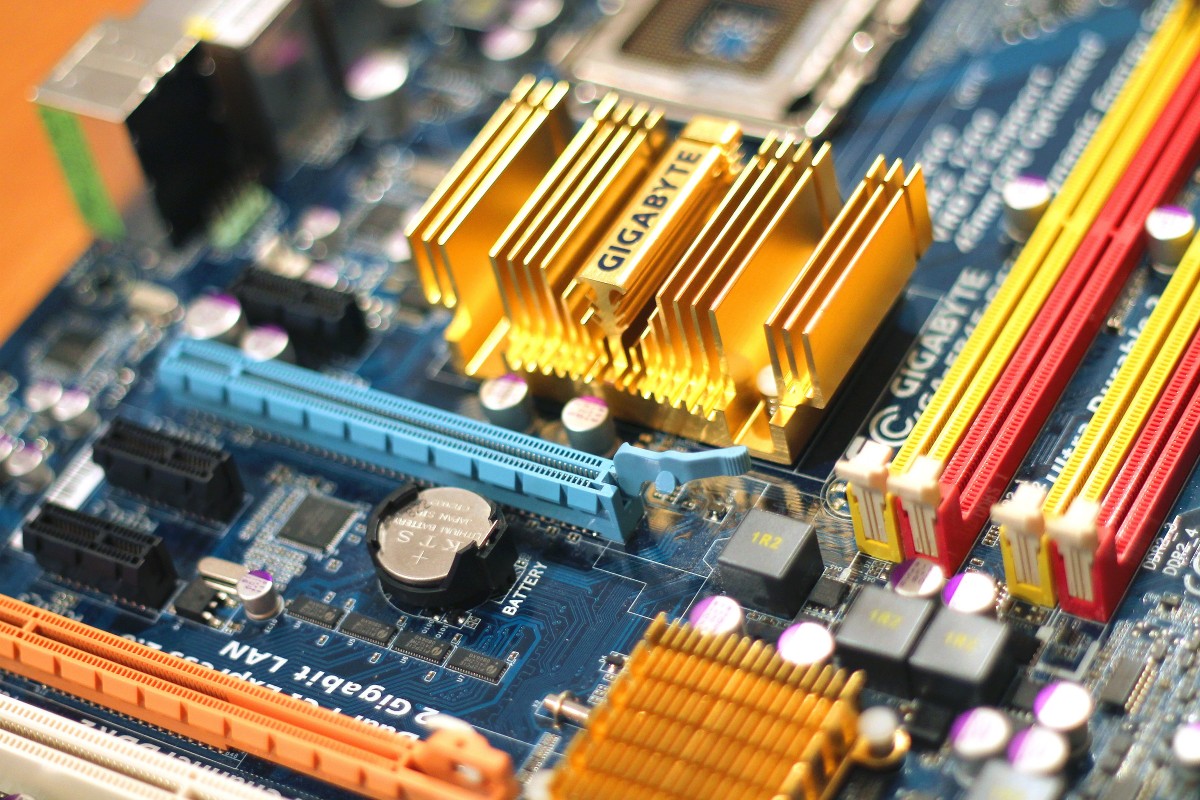
One reply on “How to Choose Your Computer Motherboard”
[…] off in the comments section below and tell us what you want to read next and if you want to read more about buying a new gaming […]