The VPN market is massive. A recent report found that the VPN, or virtual private network, industry is expected to grow nearly 17% by 2026, and new companies are sprouting up to take advantage of the demand.
As our waking hours are increasingly spent online, privacy is paramount. But before you panic buy the first VPN you find, it’s important to know what a VPN really is, what it does and how it works.
We’ll also cover the key features to look for when you’re ready to buy.
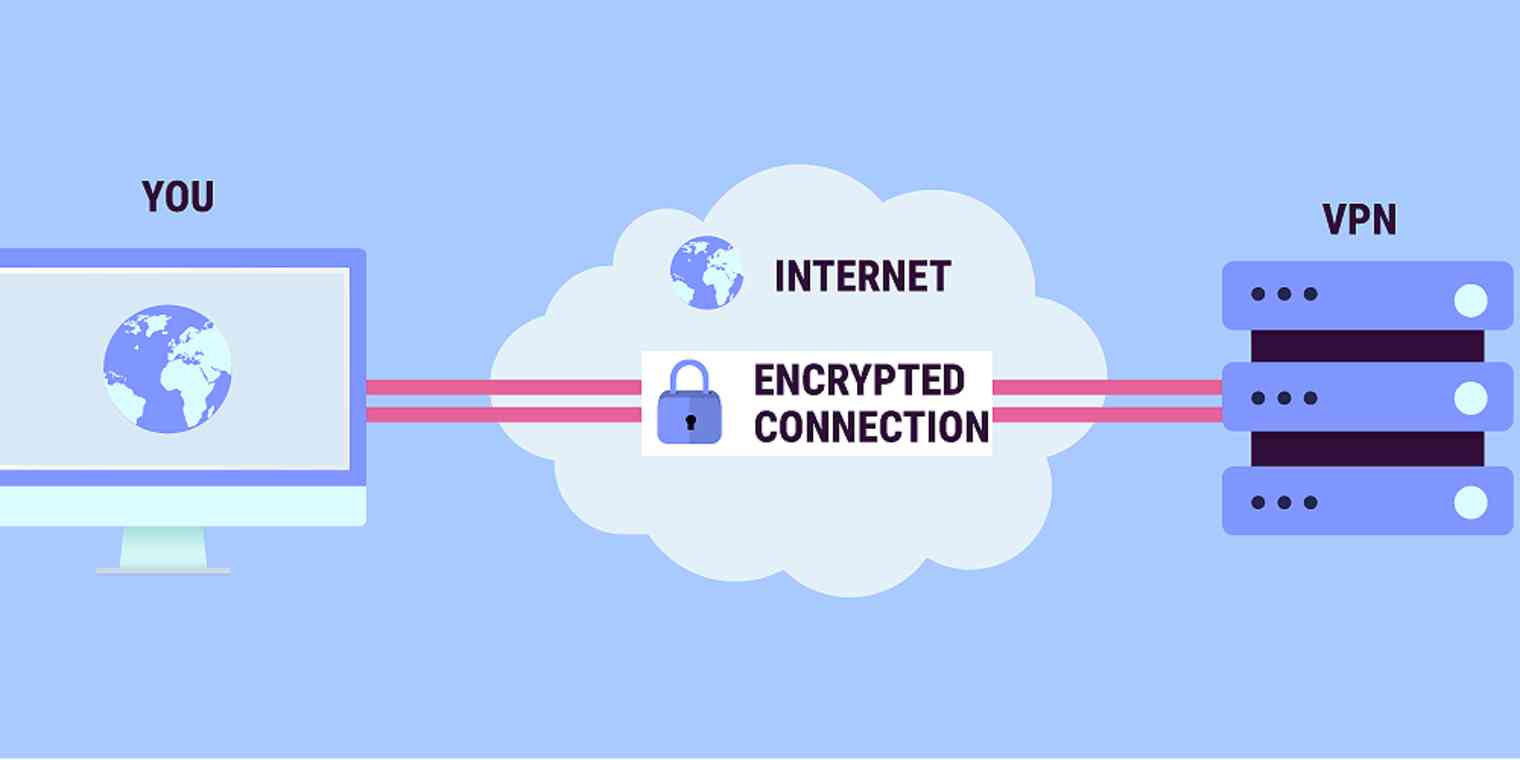
What Is a VPN?
VPNs are virtual private networks that encrypt your data and mask your online behavior from snooping third parties.
When you go to a website, your computer connects to the server where the site is hosted, and that website can see a certain amount of data about you and your computer depending on the site. With a VPN, you connect to a private server first, which scrambles your data and makes it far more difficult for third parties to track what you’re doing online.
All told, secure browsing is the main use for consumer VPNs. However, you can also use a VPN as a small business owner to provide remote access to your business network, and you can even set up a VPN at home, allowing you to access computers and files on your local network from a remote location.
Regardless of the purpose, a VPN forwards your internet traffic to a private network. For private use, that means accessing files without risking them on the internet. For public use, that means connecting to a private network of secure servers before launching into the open internet.
What Can a VPN Do?
A VPN can do a lot of things, and that’s because it changes your IP address. Every computer has a unique IP address when they’re connected to the internet, which tells other computers where in the world you’re located. With a VPN, you connect to another computer (a server) before heading to the internet, effectively telling other computers that you’re in a different location. With most VPN services, you can actually choose this falsified location yourself.
Here’s a quick rundown of some of the things you can do with a VPN:
Unblock streaming platforms: Some streaming platforms are only available in certain locations, and most have different libraries for different regions. A VPN lets you unblock streaming platforms and browse content from around the world.
Bypass censorship: Some governments block access to certain websites and services for their residents. A VPN changes your virtual location, allowing you to bypass censorship and see content available in other parts of the world.
Stop online tracking: VPN services provide an encrypted tunnel, which blocks your internet service provider and websites from tracking data like your IP address, geographical location and browser metadata.
Access private networks: You can use a VPN to remotely connect to a private network. Although you still use the internet, a VPN provides a barrier between a private network and the open web.
How VPNs Protect Your Privacy (And How They Don’t)
A key part of a VPN is encryption. Basically, it’s a dead-bolt lock for your data door. All of your data flows through the encrypted tunnel before going to the internet, and no one else can see that data. That allows you to hide metadata that your browser automatically sends when you connect to a website. Browsers carry a lot of data, including your time zone, content language, operating system and even your screen resolution. Although none of this data directly identifies you, the entire collection is likely unique to you and can be used to identify you through a process known as browser fingerprinting. Government agencies, advertisers and hackers can use this information against you.
A VPN hides all of your browser metadata, as well as your browsing history. While you’re connected, no one, including your internet service provider, can tell what you’re doing online.
A VPN isn’t a one-stop shop for online privacy, though. Anything you do while connected to the internet is fair game, including websites you log into and services you use. Many browsers use an account to transfer information like your browsing history and cookies across devices. This data isn’t protected by your VPN tunnel, either.

What You Should Look For in a VPN
Now that you know what a VPN is, it’s time to choose one. The best VPN services fire on all cylinders, offering security, privacy, ease of use and a vast selection of servers. Here are a few things you should look for when choosing a VPN:
No-logging policy: VPNs offer an encrypted channel for your data, but that doesn’t mean the VPN itself can’t log your personal information. Consider what Facebook did with Project Atlas. Many leading VPNs have a no-logging policy, which means it can’t keep your personal information on record. Many services even have independent audit certifications for no-logging.
Wide server selection: Most leading VPNs have thousands of servers, and you’ll never use them all. However, VPN servers are constantly blacklisted. Generally speaking, the more servers you have access to, the better. Also, more servers around the world means you have more options when it comes to your virtual location.
Top-notch security: Don’t settle for anything less than AES-256 encryption. Most leading VPN services use the OpenVPN protocol on desktop and the IKEv2 protocol on mobile. If the VPN you’re looking at only uses PPTP or L2TP, look somewhere else.
Streaming performance: Most streaming platforms have some sort of VPN block in place, so it’s important to look at streaming performance before making your choice. Individual VPN reviews here are a must, as nearly all VPNs claim to unblock every streaming platform. Spoiler: not all of them do.
Speed: Unless you’re under ISP throttling, a VPN will slow down your internet connection. However, some VPN services slow down your speed more than others. Again, individual product reviews here are important.
Above all, though, it’s important to choose a VPN service with a good reputation. As long as you’ve done your due diligence, you can get a VPN that will protect your privacy online.

