Main Features of the Compact Photo Printer
There are 3 types of printers: single-function, multi-function, and compact photo.
Compact and autonomous, the compact photo printer is only dedicated to printing photos.
Presentation of the compact photo printer
Compact and easy to carry, a compact photo printer will be used exclusively for printing photographs. It will not print text, graphics, or others.
Because it has only one primary function – printing photographs – the photo printer is sometimes called a “single-function compact photo printer”. Some sites or retailers call it a “10×15 printer”.
Only one paper and the print size are supported: 10 cm × 15 cm (A6).
One of the main qualities of the compact photo printer is its ease of use.
The printing technology for compact photo printers is thermal, also called “dye sublimation”.
There are also non-compact photo printers, commonly known as photo printers; these models use inkjet technology. These inkjet photo printers accept other photo paper formats, for example, A4.
Advantages and disadvantages of the compact photo printer
Below you will find the advantages and disadvantages of a compact photo printer according to several characteristics:
Compact photo printer: advantages and disadvantages
|
|
Compact photo printer |
|
|---|---|---|
|
Advantages |
Disadvantages |
|
|
Print quality |
– Very good print quality without delay |
— |
|
Purchase cost |
— |
– The photo printer is expensive to buy |
|
Printing cost |
– The cost per page is close to that of the laboratories (if we do not take into account the sliding scale of prices according to the volume) |
– Printing in large quantities: the cost per page is higher than in laboratories |
|
Printing formats |
– Classic photo size 10 cm x 15 cm, just like traditional photos |
– The 10 cm x 15 cm format (2:3 ratio) is not compatible with digital compact cameras (4:3 ratio) whose photos should be printed in 11 x 15 cm format: you will have to crop manually before printing. |
|
Printing options |
– Possibility of “postcard back” depending on the model |
– Some screens are often too small for quality retouching. |
|
Ergonomics |
– Compact, light, and easy to carry |
— |
Main features of the compact photo printer
Most of the features of the compact photo printer can be found in all types of printers.
Ergonomics
As a general rule, the following 3 criteria are grouped under the term ergonomics for a printer.
The interface with the user
This interface is one of the essential characteristics since, through the screen and the buttons, you will control your compact photo printer and manage the functions.
Choose a screen size that you are comfortable with, especially if it is touch-sensitive; with a touch screen, you can easily manage your printer’s features as you do with your smartphone or tablet.
Depending on the model, you can: select photos to print, print them with or without white margins, apply red-eye correction, crop, etc.
The size and weight of the printer
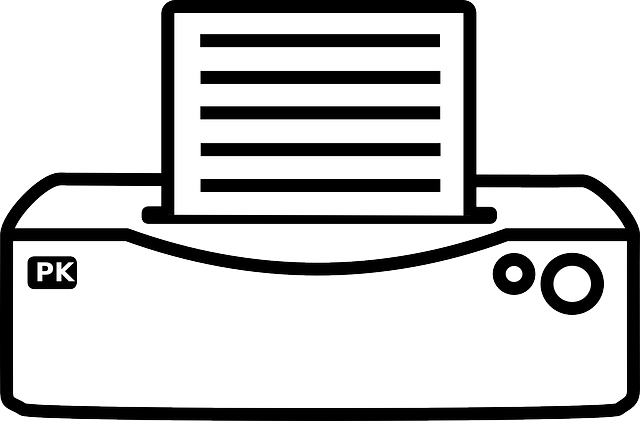
The compact photo printer is aptly named “compact”, and indeed, it is the most compact of all printer types. This is due to the only paper size (photo) it handles 10 cm x 15 cm.
The weight of all photo printers is less than 2 kg.
The connectivity
The compact photo printer does not need to be connected to a computer.
To transfer your photo files to your printer, they all have a USB port. Your files can therefore be stored on a USB key, external hard drive, or your computer.
On some models, the link can be made directly with your camera: via the USB port; this communication is done under cover of Pictbridge technology. Only a few models – to be avoided – are not compatible with this standard.
Some compact photo printers also work with Wi-Fi or Bluetooth, which allows you – among other things – to print your photos stored on your smartphone.
You will easily find printers with a memory card reader from the mid-range. This reader is often compatible with the most common formats: SD or Compact Flashcards and Memory Stick.
Tip: Before purchasing, check the compatibility of your camera memory card with the reader available on the compact photo printer.
All printers have a power cord for the mains. On most models, you can also add a battery, which can be very convenient for use on the go.
Properties related to the type of printing
Some of the compact photo printer characteristics depend directly on the printing technology, also known as “type of printing”, here thermal.
These are:
– The speed, in the number of images per minute (ppm); on average, the printing speed of a color photo is between 40 and 60 seconds;
– The print quality or resolution, in dpi (dot per inch) or dpi (pixels per inch); an outstanding standard print quality corresponds to 300 x 300 dpi;
– Energy consumption, in watts (W), to be taken into account in operation (around 50 W) and standby (around 4 W);
– Noise, in decibels (dB);
– The cost per page: it is more and more equivalent according to the types of printing, with an average of 30 cents per image.
One cannot speak of a recto/verso option for a compact photo printer. However, some models offer the possibility of obtaining a personalized back (mainly of the postcard type).
Concerning the printing quality
The vast majority of compact photo printers offer a good print quality; they offer 300 x 300 dpi.
2 other factors also come into play in the overall quality of your photo (the “rendering”): the quality of your original photo and the quality of the paper:
– Check the resolution of the photo you want to print; for example, an image with a resolution of 72 dpi on your computer will not be able to be published in good quality at 10 x 15 cm.
– Choose a good photo paper; in the packs offered by the manufacturers (ink + paper), you have no risk.
Price of a compact photo printer
Even if prices continue to fall, compact photo printers are still expensive.
Compact photo printers start at $100.
Beyond $150, in addition to the very high quality of printing, manufacturers favor the number of features and interfaces and the design of their printers.

