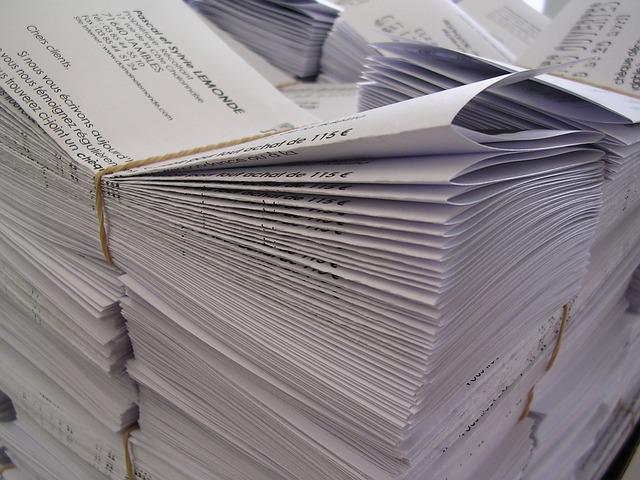How to Choose Your Printer Paper
Contents
– The different paper sizes
– The different paper qualities
– Advice on printer paper
The choice of paper depends on your use and your printer.
Most printers accept several formats and several types of paper.
Your choice of paper depends on your use and, therefore, on the type of printer (single-function, multifunction, or compact photo) and the type of printing (laser, inkjet, or thermal).
The different paper sizes
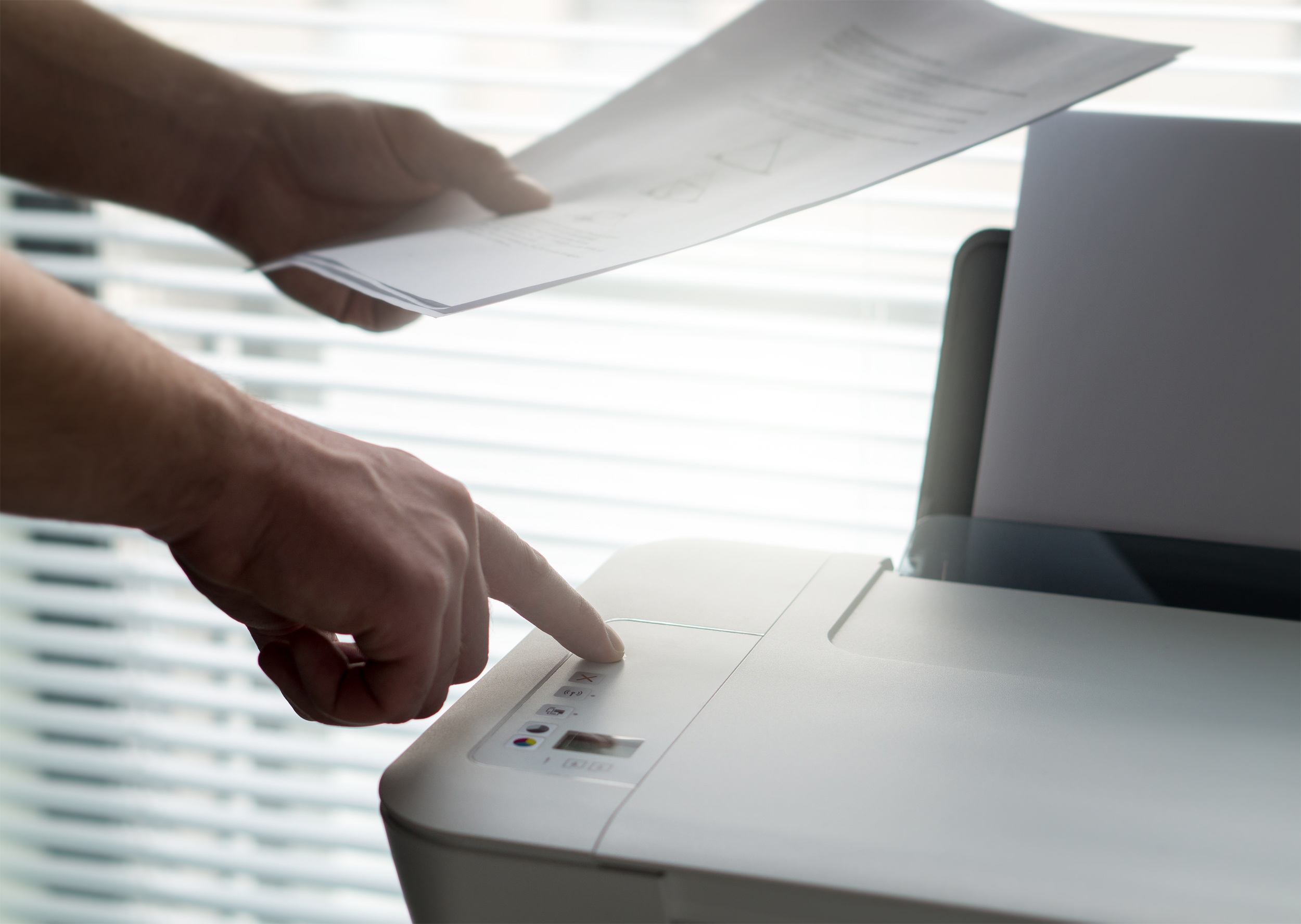
Apart from the 10 cm x 15 cm compact photo printer, all printers accept standard A4 size paper (210 mm x 297 mm).
With a standard weight of paper, from the middle range (sometimes even in the first prices), the printers accept all the formats smaller than A4: Executive (184 mm x 267 mm), Letter (216 mm x 279 mm), A5 (148 mm x 210 mm), A6 (105 mm x 148 mm), etc.
Also, in the mid-range, most printers accept the Legal format (216 mm x 356 mm).
The possibility of printing in A3 format (297 mm x 420 mm) is a rarer option, which is also more expensive and requires a larger printer.
The different qualities of paper

The grammage
The so-called “standard” paper is a white paper for printing with a weight of 80 g/m². Generally, the automatic recto/verso option only works with standard paper.
Thicker papers often correspond to “business card”, “envelope,” or “postcard” formats. If your printer accepts them, it is often necessary to indicate this when launching the printing: in the advanced printing functions (the window that opens on your screen when you click on “Printing”).
The photo paper
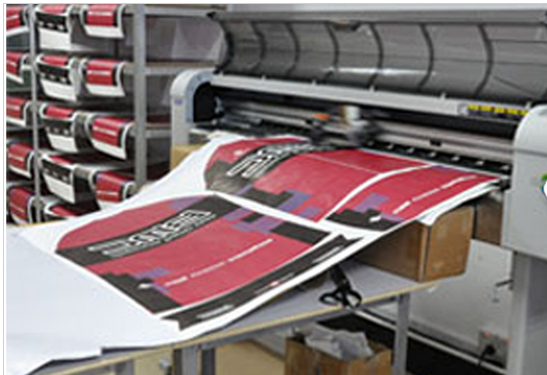
Depending on your use, you can choose a different paper texture (satin, matte, glossy, etc.), but if you use an inkjet printer, make sure that the paper you select is compatible; otherwise, you risk inkling runs.
This is also the case for all accepted photo paper formats (A4, A6, etc.): make sure you indicate this when you start printing, in the advanced printing functions (the window that opens on your screen when you click on “Print”).
Finally, you can make your screen prints on printable CDs with some printers. This option must appear clearly on the product sheet of your printer.
For the compact photo printer, only one paper and printing format are supported: 10 cm x 15 cm photo (A6). Sometimes it accepts a few variations: 10 cm x 20 cm photo paper, panoramic, etc.
We cannot exactly speak of a recto/verso option for a photo printer. However, some models offer the possibility of obtaining a personalized back (mainly postcard type).
Good to know: with thermal printers, which are often used for professional purposes, you can print labels, ribbons, badges, etc., of different sizes.
Tips for printer paper

Below are some tips for choosing and using your printer paper:
– Target your needs:
◦ Manufacturers always recommend using their brand papers; they are often much more expensive but of outstanding quality. For specific prints and photos, this can be a wise choice.
◦ On the other hand, for text printing, simple photocopies, etc., a generic standard paper will be more than sufficient (minimum 75 g/m² weight for proper holding and printing).
– Save money by adapting your usage:
◦ Use the double-sided option whenever possible.
◦ Use the reverse side of some of your pages when doing test prints.
◦ Reuse the same sheet when photocopying small documents to use your sheet space fully.
Read more:
- 2 Steps to Clean the Nozzles of Your Printer;
- Which Printer for Which Use;
- What to Do if a Printer Jams.