The last decades have been marked by the rise of the computer and Internet world. The digitization of data (personal information of individual users, payment data of large corporations, etc.) is in the wake of this evolution. But currently, they are still exposed to several types of breaches and hacks, such as theft with heavy financial and organizational consequences. Apply the tips listed in this article to help you guard against any possible theft of data belonging to your company.
1. Use cybersecurity and cyber defense specialist
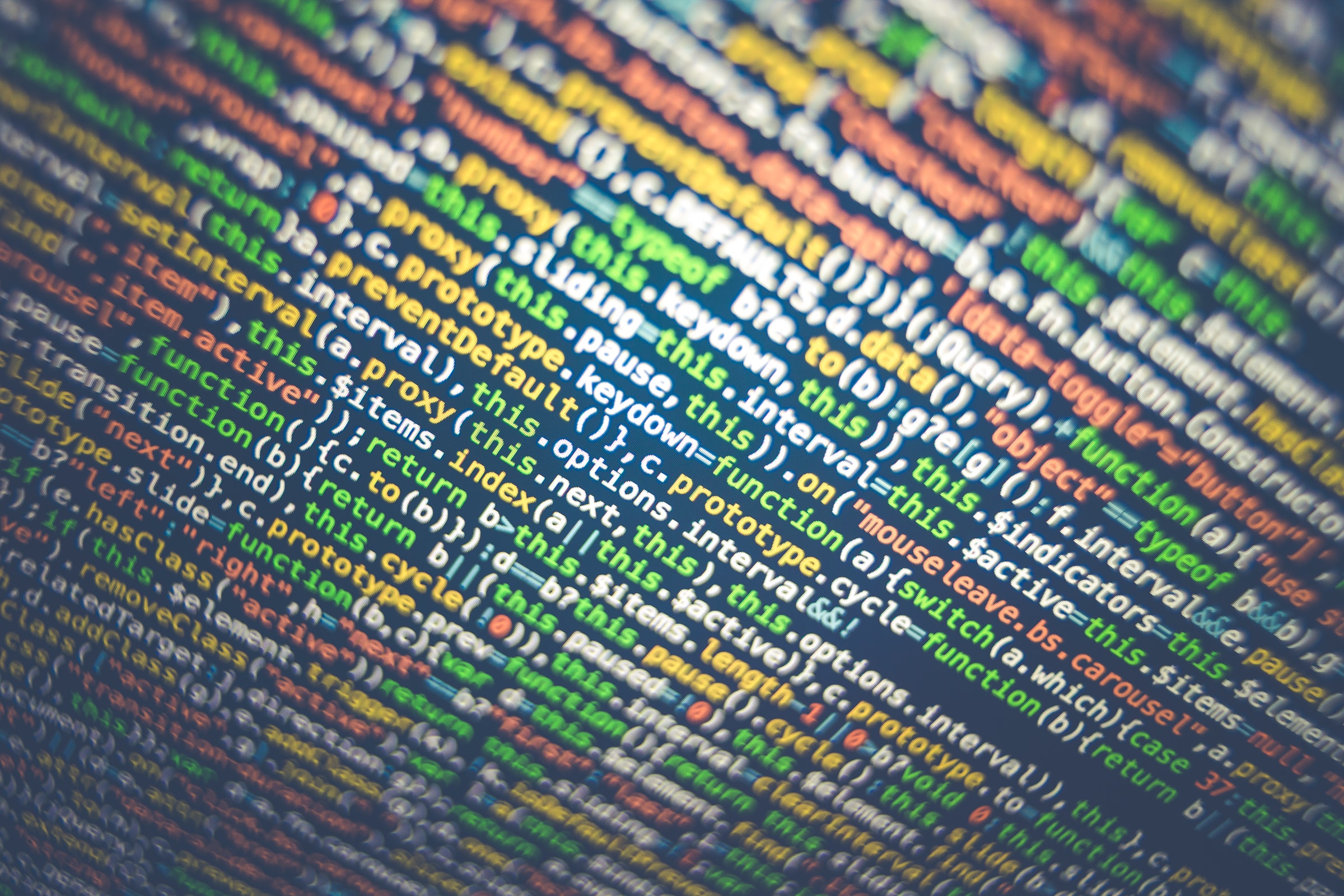
The cybersecurity and cyber defense specialist is responsible for protecting it and making the computer system more reliable. To do this, he first performs a diagnosis of the information system to identify any weak points. Then, he brings protection solutions to secure your private data and puts them in place. Then, it guarantees the durability of the security systems and updates them according to the appearance of the new threats and the evolution of the latest technologies.
2. Classify your data according to its sensitivity
Before classifying it, you need to identify its location (in the cloud, on shared drives, on databases, or all three) and determine how sensitive it is. This way, you can decide if a particular piece of data needs special protection. Its classification allows you to sort it into the appropriate category and create a security policy.
3. Establish a data security policy

A data security policy is a strategy for optimizing IT security. Its establishment is based on the operation, environment, composition of the information system, and IT issues and risks. It should be written down in a physical document that encompasses the analysis, issues, objectives, and procedures related to this strategy. It must also be unique and customized to meet your business needs.
4. Beware of possible internal threats
Possible internal threats mean that your employees can commit thefts. That said, some may be at higher risk for internal threats than others. To avoid them, ask for an audit to be done by an expert in charge of the IT system. And have them define the level of threat risk associated with each employee through their ability to access it.
On the one hand, this is the case for employees who have network administrator credentials. On the other hand, there is also the case of employees within financial services, as they handle sensitive data that is susceptible to misuse or malicious intent. Furthermore, it is important to restrict access to it to relevant users only, as this multiplies the risk of theft. This is the application of the principle of least privilege.
5. Strengthen the control of the flow of information

Data theft can be detected through information flow control, which aims to monitor data security and analyze the behavior of your staff. An example of suspicious behavior is a user hoarding data or accessing things, they have never accessed before. To make your job easier, set criteria for users who should come under scrutiny.
6. Use a firewall
A firewall protects your computer from external malicious threats from the local network or the Internet. Whether in hardware or software format, the firewall system is used to allow or block access to information through predefined traffic filtering (inbound and outbound).
It is also used to partition the network into numerous subnets to separate the internal private network from the public network. You should keep your firewall activated and regularly updated for reliable data security.
Sound off in the comments section below and tell us what you want to read next and if you want to read more about how to protect your data.

