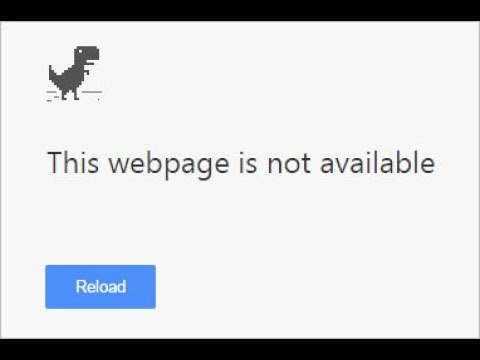We have all seen, at least once, the famous “unavailable web page”. This problem can occur even if we are connected to the internet. To find a quick solution, read this article.
What Is an “Unavailable Web Page”?
A site is considered unavailable when it does not work well or not at all. But generally, the site is not accessible by Internet users or does not allow users to complete an action.
What Causes This Problem?
A Human Error
The first cause of this problem is generally an error coming from an individual or a team. It may be that during a code change, a typo was made and then affected the site. It could also be that a system was disconnected or a server was updated incorrectly.
A Poor Quality Web Host
One of the most common reasons for the unavailability of a web page is poor quality hosting or shared hosting. Admittedly, shared hosting is used by some of the big players in the industry. However, it is better to opt for a dedicated server because shared servers tend to be overcrowded. In other words, the site shares its resources with more than 200 different sites. Problems experienced by one of the sites on the server can also affect other sites on the same server, impacting the site’s availability and performance.
Traffic Overload
It should be noted that shared hosting providers limit websites according to the server process, the number of connections, memory, or requests. If the number of connections to the site exceeds the limits, the provider may take the site offline or temporarily suspend it.
Victim of a Hacking Attempt
Hacking attempts also disrupt websites. Hackers are constantly finding new ways to infiltrate different sites. One of the most well-known methods is the distributed denial of service or DDoS attack, which consists of overwhelming servers with requests. This attack causes the target web servers to overload, bringing down the sites. Other attacks can also come from malware.

How To Solve It?
To solve the “unavailable web page” problem, you can try these different steps:
Check the web address: to begin with, make sure that the web address you entered in the address bar is the one of the site you want to access. If it still does not appear, check your Internet connection. Once you are sure that the address is correct, you can try opening the same site in another browser or another computer.
Delete the cookies: sometimes, the sites’ cookie files are incorrect, which causes errors. In this case, you should delete them. To do this, you need to delete your browsing data, including cookies.
Change your proxy settings: if the site is still not displayed, you can proceed to change your web proxy settings. To make the change, you need to go to the Settings of your computer. Then go to the “Network” section and select the network you are using. Select the network name again and then select “Proxy”. You can now change the proxy settings.
Note that changing the settings may affect your Internet connection, and if you don’t know which settings to choose, consider contacting your network administrator.