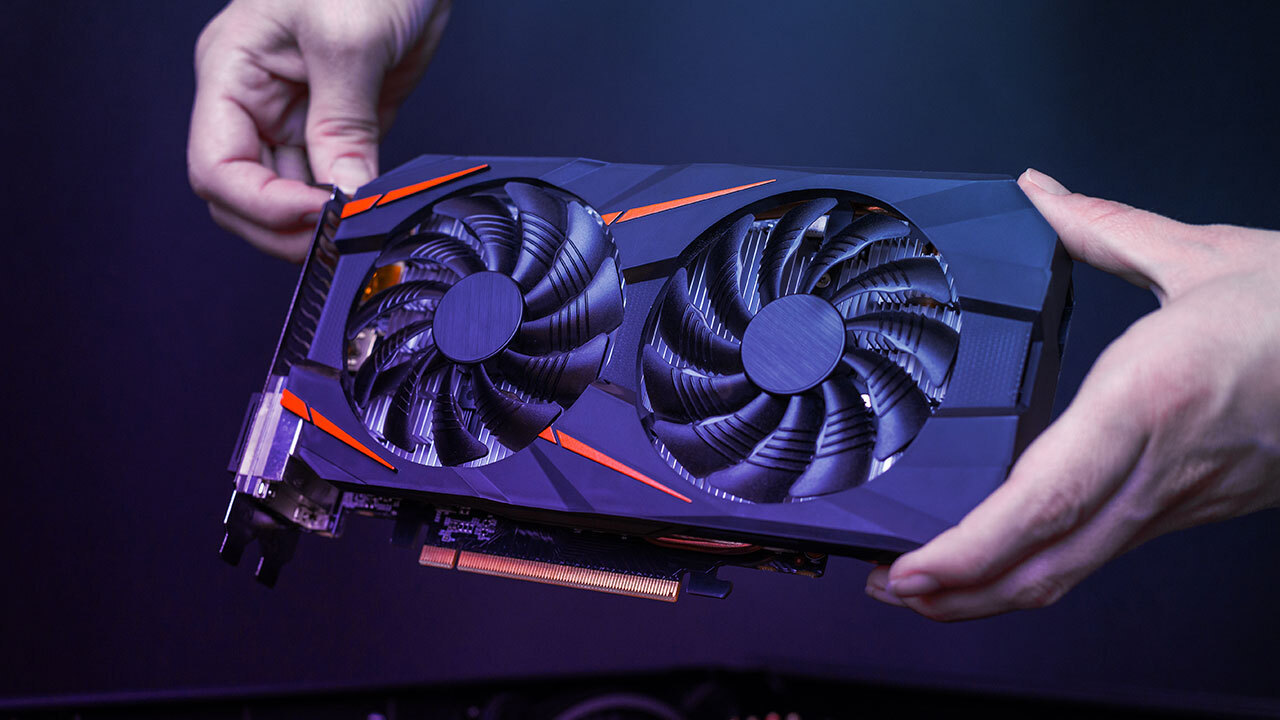Getting the best graphics card is key if you’re looking to buy the best gaming PC or looking to build a PC on your own. The graphics card is even more important than the CPU. Unfortunately, the process of figuring out how to buy a GPU can be intimidating. There’s so much to consider, from the type of monitor you’re using to the size of your PC case to the game settings you plan to play at.
Below are the things you need to keep in mind when shopping for your next GPU.
Quick tips:
-
Save some money for the CPU. If you spend all your money on graphics and don’t opt for one of the best CPUs, your system might score well on synthetic benchmarks but won’t do as well in real gameplay (due to lower minimum frame rates).
-
Match your monitor resolution. Many mainstream cards are sufficient for gaming at 1080p resolutions at between 30-60 fps, but you’ll need a high-end card for resolutions at or near 4K resolution with high in-game settings on the most demanding titles. So be sure to pair your GPU with the best gaming monitor for your needs.
-
Consider your refresh rate. If your monitor has triple-digit refresh rates, you’ll need a powerful card and processor to reach its full potential. Alternatively, if your monitor tops out at 60Hz and 1080p, there’s no point in paying extra for a powerful card that pushes pixels faster than your display can keep up with.

-
Do you have enough power and space? Make sure your PC case has enough room for the card you’re considering, and that your power supply has enough watts to spare, along with the correct type of power connectors (up to three 8-pin PCIe, depending on the card).
-
Check the MSRP before buying. A good way to tell if you’re getting a deal is to check the launch price or MSRP of the card you’re considering before buying.
-
Don’t get dual cards—they’re not worth it. Game support for Multi-card SLI or CrossFire setups has been trending down for years. Get the best single card you can afford. Adding a second card is usually more trouble than it’s worth.
-
Don’t count on overclocking for serious performance boosts. If you need better performance, buy a more powerful card. Graphics cards don’t typically have large amounts of overclocking headroom, usually only 5-10%.
Which specs matter and which don’t?
Graphics card memory amount: Critical. Get a card with at least 6GB, and preferably 8GB or more for gaming at 1080p. You’ll need more memory if you play with all the settings turned up or you install high-resolution texture packs. And if you’re gaming at very high resolutions such as 4K, more than 8GB is ideal.
Form factor: Very important. You need to make sure you have room in your case for your card. Look at the length, height, and thickness. Graphics cards can come in half-height (slim), single-slot, dual-slot, and even triple-slot flavors (or more). Most gaming-focused cards will be full-height and occupy two or more expansion slots, with current-gen cards being thicker and larger than many previous-gen models. Even if a card technically only takes up two slots in your case, if it has a big heatsink and fan shroud, it can block an adjacent slot. If you have a tiny Mini-ITX motherboard, look for a ‘mini’ card, which is generally 8 inches (205mm) long or less. However, some cards that carry this moniker are longer, so check the specs.
TDP: Important. Thermal Design Power or TDP is a measurement of heat dissipation, but it also gives you an estimate of how many watts you’ll need to run your card at stock settings. (Nvidia is shifting to TGP, Total Graphics Power, which means the power of the entire card.) If you’re running a 400-watt power supply unit (PSU) with an overclocked 95-watt CPU and you want to add a card with a 250-watt TDP, you’re almost certainly going to need a PSU upgrade. Generally speaking, a 600W PSU was fine for many previous-generation cards. But if you’re opting for an RTX 3080/RX 6800 XT or above, you’re best choosing a higher-wattage PSU, especially if overclocking is in the cards.
Power Connectors: Important. All serious gaming cards draw more than the standard maximum of 75W that the x16 PCIe slot provides. These cards require connecting supplemental PCIe power connectors that come in 6- and 8-pin varieties. (Nvidia’s RTX 30-series cards come with 12-pin connectors, but they also include 8-pin to 12-pin adapters.) Some cards have one of these connectors, some two or even three, and 6- and 8-pin ports can exist on the same card. If your power supply doesn’t have the supplemental connectors you need, you’ll want to upgrade—adapters that draw power from a couple of SATA or Molex connectors are not recommended as long-term solutions.
Ports: Critical. Some monitors have HDMI, others use DisplayPort, and some older units only have DVI. A few monitors also support USB Type-C routing DisplayPort signals, but these are relatively rare for the time being. Make sure the card you plan to buy has the connectors you need for your monitor(s), so you don’t have to buy an adapter—or potentially a new display (unless you want to).
Clock speed: Somewhat important. Among cards with the same GPU (ex: an RTX 3060 Ti), some will be manufacturer overclocked to a slightly higher speed, which can make a modest difference in frame rates. Clock speed isn’t everything, however, as memory speed, core counts and architecture need to be factored in. Better cooling often trumps clock speed as well, on cards with the same GPU.

CUDA Cores / Stream Processors: Somewhat important, like clock speed, as it only gives you part of what you need to know when trying to determine the approximate performance level of a GPU. Comparing core counts within the same architecture is more meaningful than comparing different architectures.
TFLOPS / GFLOPS: Important. TFLOPS, or trillions of floating-point operations per second, is an indication of the maximum theoretical performance of a GPU. (It may also be expressed as GFLOPS or billions of FLOPS.) Core count multiplied by the clock speed GHz, multiplied by two (for FMA, or Fused Multiply Add instructions), will give you the TFLOPS for a GPU. Comparing within the same architecture, TFLOPS generally tells you how much faster one chip is compared to another.
Memory speed/bandwidth: Somewhat important. Like higher clock speed, faster memory can make one card faster than another. The GTX 1650 GDDR6 for example is about 15% faster than the GTX 1650 GDDR5, all thanks to the increased memory bandwidth.
You should now have a basic idea of what to look for when buying your next GPU. Let us know if we missed anything in the comments below.